All the applications in this article are perfect for those of you who want to do video editing but do not have the skills in using professional video editing software. Editing on video recording is usually needed when you are going to make an interesting youtube video. Can also to make a video presentation about something to look more professional and interesting.
Although free application or software here is not less great with premium video editing software. This is because of its complete features and able to accommodate the needs of the beginner video editor (entry level). The entire application will be discussed here is also very suitable for learning to do video editing before finally using premium video editing applications such as Adobe After Effect and Sony Vegas.
Blender
Blender is a free and open source application that is more devoted to 3-dimensional object modeling. But as written on the official website, Blender is a PC Video Editing Software that has many features in it.
Video edit feature that you can use through this application is an import, cut, break and combine video, picture, and audio. In addition, Blender also has good rendering features such as GPU & CPU rendering, Real-time viewport preview, and HDR lighting support.
Blender can also be used as a game engine (game creation application) because there are features of Game Creation that includes capabilities such as:
- The model can be moved to third-party software game engine
- We can create our own logic and game code
- Full Bullet Physics integration
- Python scripting API for advanced control and AI
- Full support OpenGLTM dynamic lighting, toon shading, animated materials including Normal and Parallax Mapping
- Games can be played in the software without having to do processing or compiling first
- 3D spatial audio using OpenAL
Blender is available for Windows, Mac OSX and Linux operating systems.
Windows Movie Maker
Windows Movie Maker was last developed in 2014 is still a prima donna for beginners who want to edit the video, especially those that use Windows operating system.
Its features are very complete and easy to use. you can include photos, music, combine several videos into a new video and we can also cut a video to adjust its duration. In addition to having a complete feature, Movie Maker is also very easy to use we just click here and click here and publish.
You can upload it directly to youtube, Vimeo and some social media like Facebook directly through menu inside Windows Movie maker application.
Lightworks
LightWorks is a free pc video editing software that provides professional features, this application becomes one of the best Non-Linear Editing software.
Although the application is fairly light and free, Lightworks already supports video editing at 4K resolution. Free pc video editing software that has existed since 25 years ago was also used during the making of Hollywood movies such as The Wolf of Wall Street, LA Confidential, Pulp Fiction, Heat, Road to Perdition, Hugo, The King's Speech and still much more.
VideoPad Video Editor
The VideoPad Video Editor has features similar to Microsoft's Movie Maker, but with some other exclusive additions that are very easy to use when doing video editing like: 50 Visual Transition Effects, Audio Tools, Video Optimization, and ease of video publishing because through VideoPad you can directly burn into cd or DVD pieces, publish to Youtube and support high resolution like 2.5 K to 4 K.
Filmora Free Version
Filmora is one of the best pc video editing software ever, besides easy to use, its feature is also very complete. Actually, Filmora is a premium video editing app that sells for 200 to 500 thousand rupiahs.
However Filmora until now still provide a free trial lifetime with limits that are not too disturbing your activities in doing video editing.
Avidemux
Avidemux is a free and open source pc video editing software also available Linux and Mac version. This application was updated regularly but until 2014 Avidemux stop updating on this free video editing application.
Avidemux is midway between Lightworks and Microsoft's Movie Maker.
So, that is all you can try Free Video Editing Software For Schools and make your videos. and see you next time

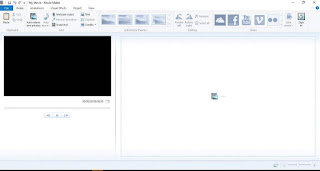










0 Komentar All the Best Free Video Editing Software For Schools
Post a Comment